Loading... IDEA插件,把只需简单介绍的整合到一起。包括: 1. **`Alibaba Java Coding Guidelines`** 2. **`Translation`** 3. **`Rainbow Brackets`** 4. **`Free MyBatis Plugin`** 5. **`MyBatis Log Plugin`(已收费)** 6. **`Grep Console`** 7. **`CodeGlance`** 8. **`GsonFormat`** 9. **`Properties to YAML Converter`** <!--more--> ## 目前我使用的 ### 1. Alibaba Java Coding Guidelines 把阿里巴巴的《Java开发手册》的规范移植到IDEA中,能过实时扫描代码中的规范问题。 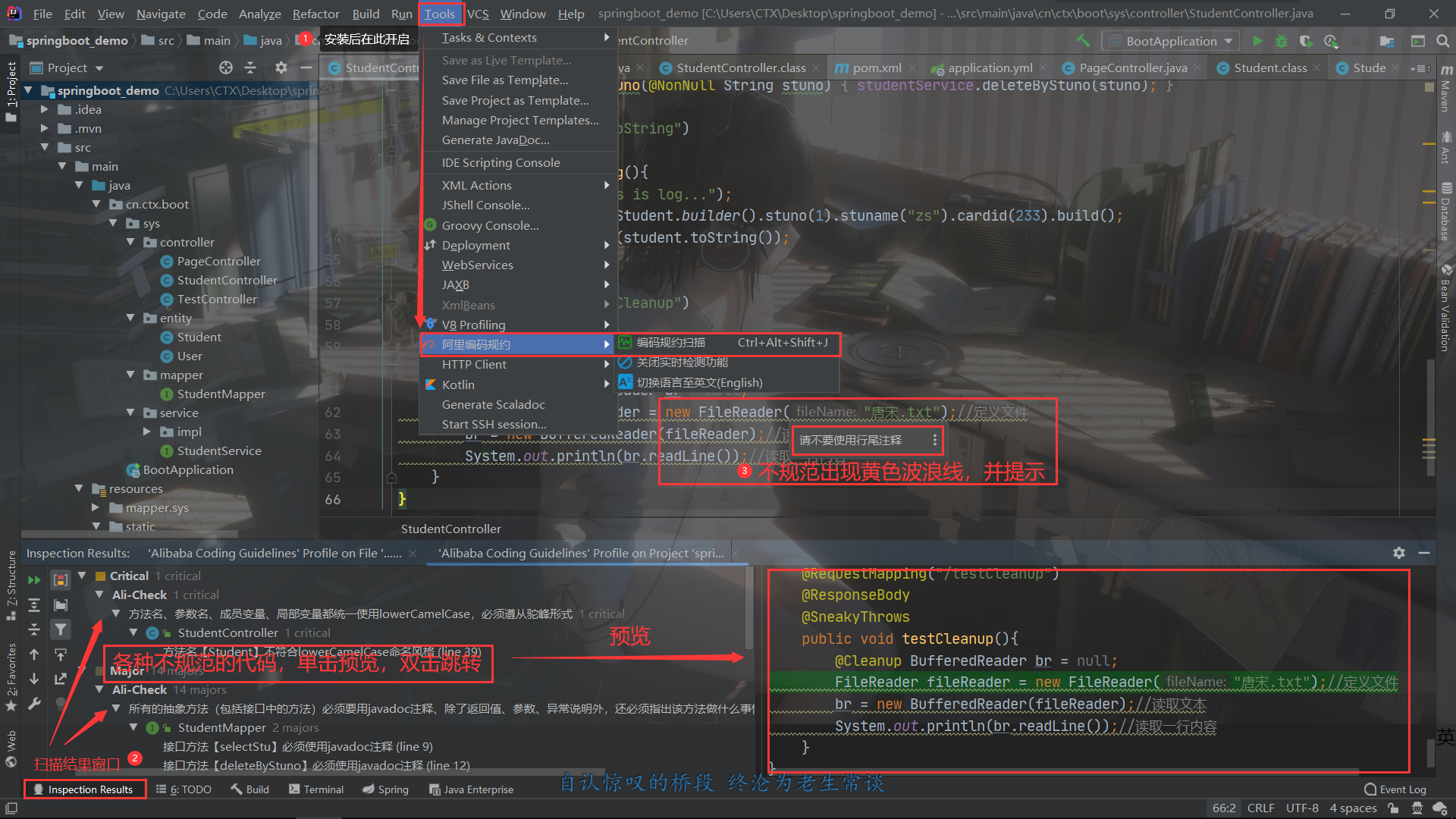 若提示 `No suspicious code found. 1 files processed in 'File...'`则显示代码十分规范 --- ### 2. Translation 翻译软件,快捷键 `Ctrl+Shift+Y` 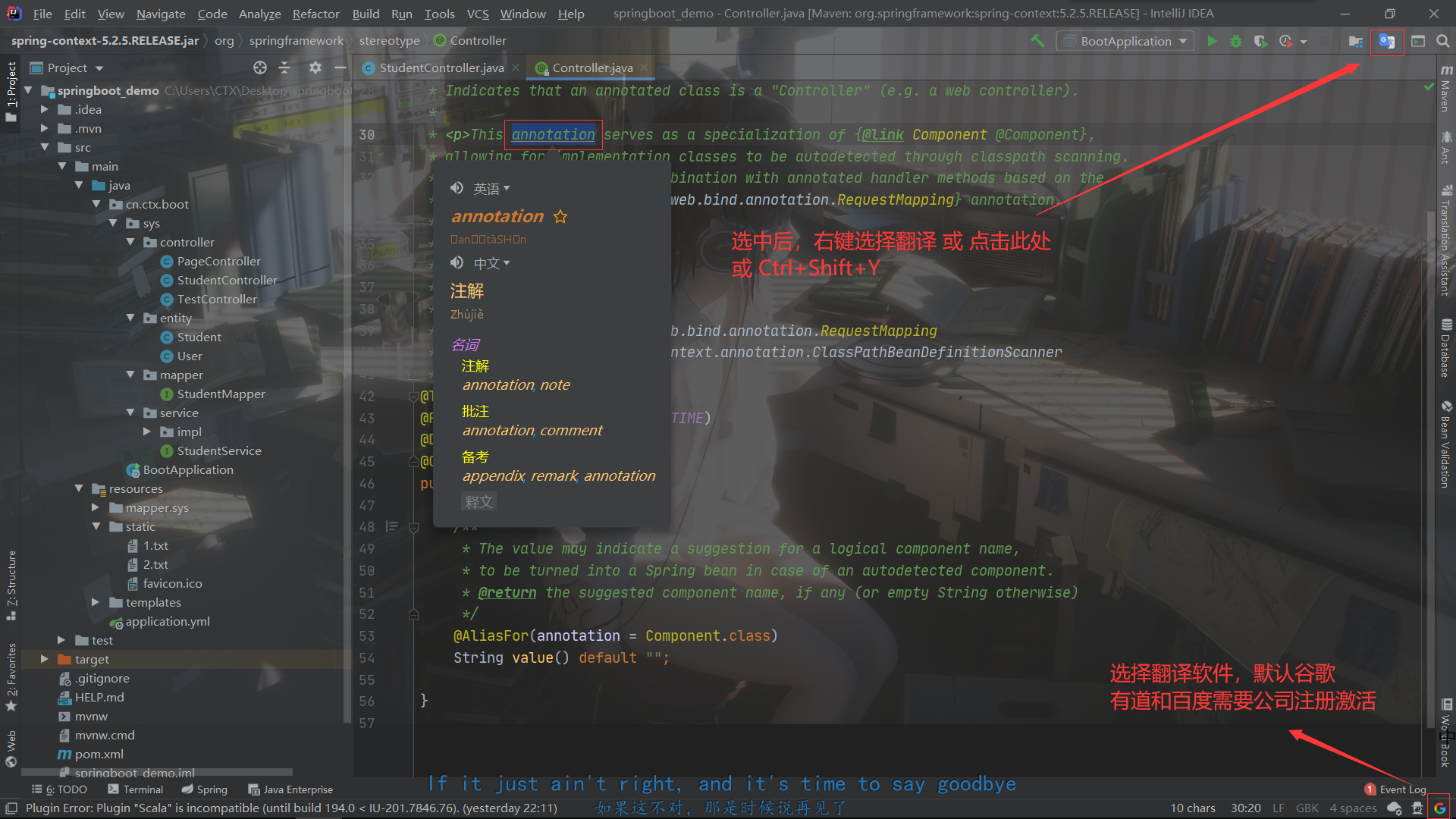 --- ### 3. Rainbow Brackets 彩色括号,高度区分  --- ### 4. Free MyBatis Plugin 方便Mapper层sql和xml直接的跳转 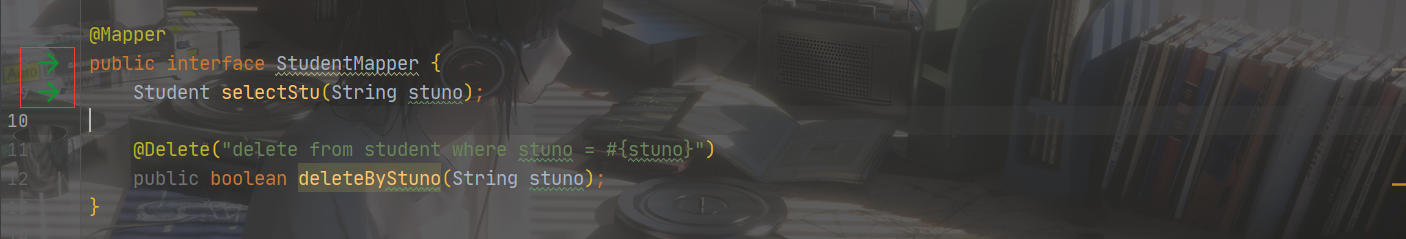 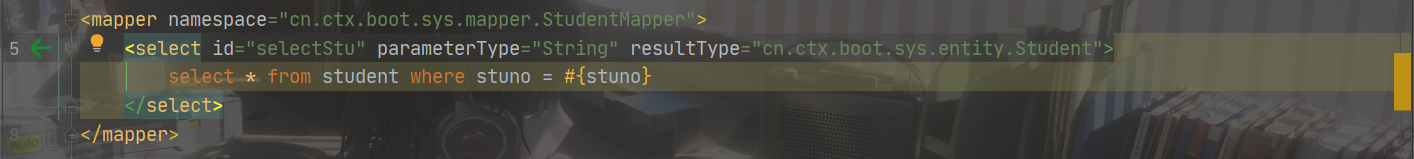 --- ### 5. MyBatis Log Plugin(已收费) 在独立控制台打印具体执行的SQL 需要在yml中先配置日志打印sql ```yml mybatis: configuration: log-impl: org.apache.ibatis.logging.stdout.StdOutImpl ``` 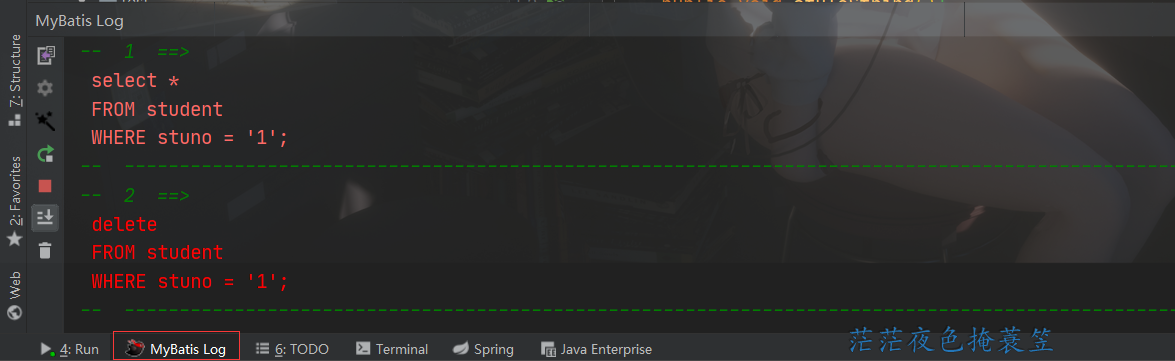 --- ### 6. Grep Console 不同日志级别不同颜色 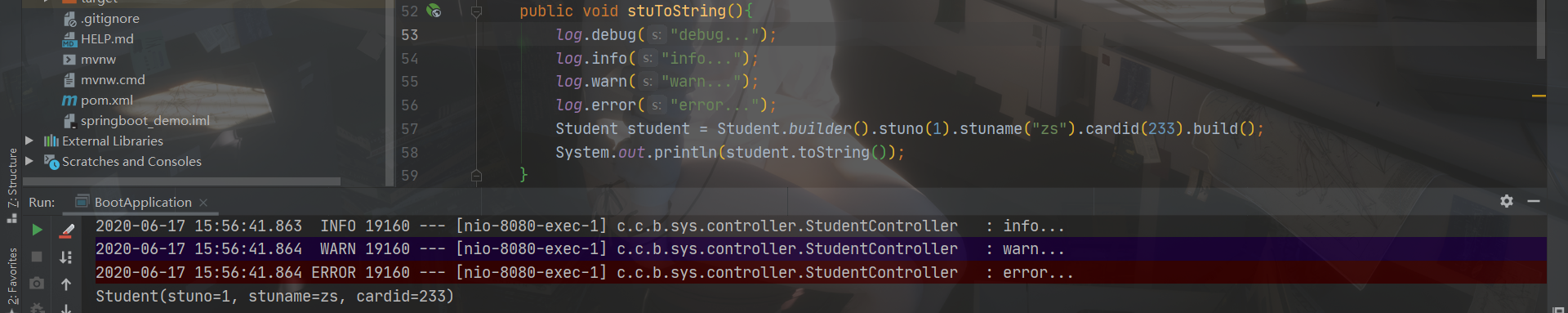 ## 推荐 ### 1. CodeGlance 右侧缩略图,适合大量代码快速定位 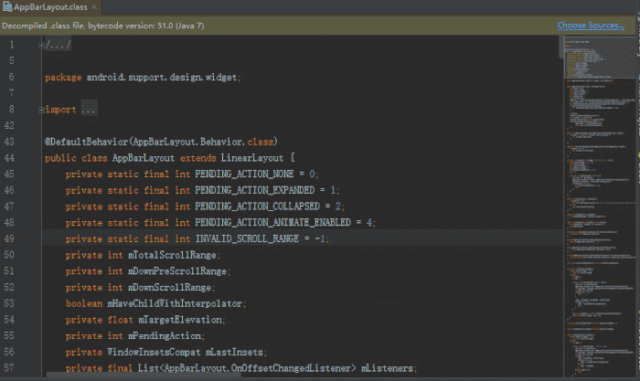 --- ### 2. GsonFormat Json转java实体类,快捷键 `Ctrl+S` 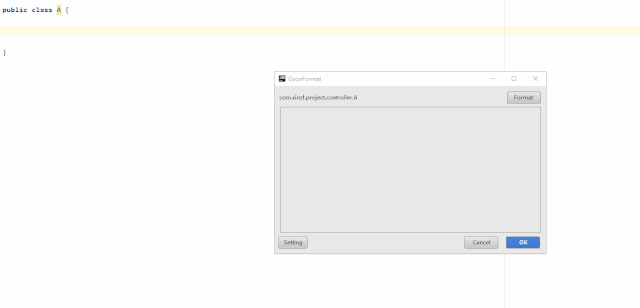 --- ### 3. Properties to YAML Converter 将 Properties 配置文件一键转换成 YAML 文件,很实用的一个插件。 `注意:`要提前备份原Properties 文件 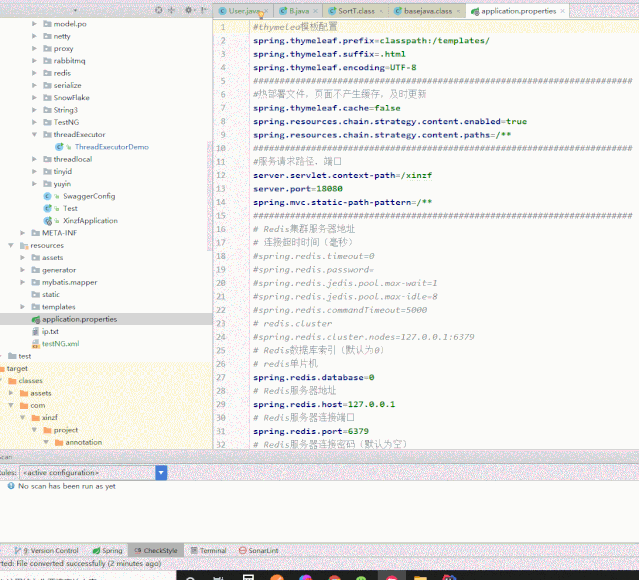 Last modification:August 14, 2022 © Allow specification reprint Like 0 喵ฅฅ